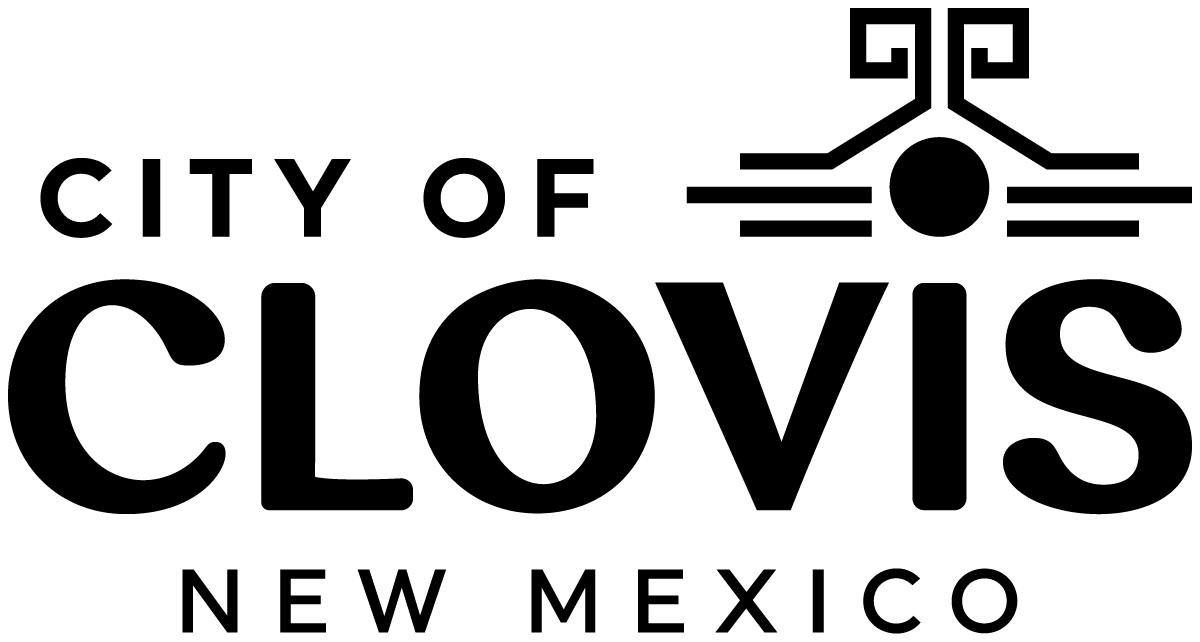Clovis NM Works powered by MYCIVIC 311 Web Portal
Clovis NM Works, powered by MyCivic 311 web portal or through the official MyCivic 311 App, is a web-based tool that allows citizens to report non-emergency issues which are automatically communicated directly to the appropriate department in the city. Please use this tool to report issues such as: potholes, stray animals, nuisances, sidewalk damage, large items or debris in the alley, dumpsters that are full, broken street or traffic signs, etc.
Citizens have the option of uploading a photo with each service request to visually communicate the issue to city staff. Citizens also have the option of remaining anonymous while reporting a concern.
Please note that MyCivic 311 should NOT be used for emergencies. For urgent matters that require immediate attention or a Police, Fire, or EMS response, call 9-1-1.
Visit the MyCivic 311 web portal.
The application above allows you to make service requests and discover existing issues that have been reported. To report an issue:
- Choose a service request category from the list that matches your issue.
- Type in the address of the location of your issue.
- Take a new photo or upload an existing one.
- Enter a description and answer any additional questions.
- Select submit.
We also have apps available for Android and iOS.
Thank you for taking the time to report a concern to city staff via MyCivic 311. We seek to resolve these issues, answer your questions, and provide solutions as quickly and efficiently as possible. Once you have reported an issue, you will receive an email message acknowledging that your service request has been received by city staff. You may continue to check on the status of the issue online. However, once the work is completed, you will be notified via email that the issue has been resolved.
For technical support with the MyCivic 311 software (web or mobile), email ithelpdesk@cityofclovis.org
Thank you for caring about Clovis and for taking the time to report your concerns to us!
Tips For Making Requests:
- Users must activate an account and sign in to use the MyCivic 311 app. Please note, if you were a previous user of the previous Request Tracker system (SeeClickFix), you must create a new account as the new system uses a different service provider.
- All correspondence will be made via email. If you prefer a phone call instead, please make a note in the description. If you do not want to be contacted, you can place that in the notes as well. You will receive an email notification that your request has been received as well as a notification when that request has been closed.
- You have the option to upload a photo with each service request as a visual reference to help communicate the issue. You cannot upload videos.
- View Frequently Asked Questions (PDF).
Reporting Other Concerns:
Crime or Criminal Activity
After Hours Stray Animal or other After Hours Animal Concern
- Contact Epcor Water to report a Water Leak.
- Contact Xcel Energy to report an Electricity Outage.
Please be advised: MyCivic 311 is not to be used for emergencies. For urgent matters, that require immediate attention or a police response, call 9-1-1.